Documenting TM1 cubes
- Sep. 21, 2011
| Example files with this article: | |
Introduction
I am probably not the first one to do a task like this, but anyway I wanted to show you a rather simple and automated approach to document TM1 cubes and their dimensions. We will use Excel VBA code to generate 1 sheet per cube, based on a template. I simply copy the template as many times as needed, changing the template for the details of the cube.
VBA code usage
The usage of the code is as follows:
- On the sheet MAIN, fill in the cells B1:B5;
- Cell B6 can be used to provide a string to search for and limit the objects returned;
- Connect to the specified server name using TM1 Perspectives;
- Review the sheet called “Template”, make changes if needed;
- Hit the button “Create sheets”.
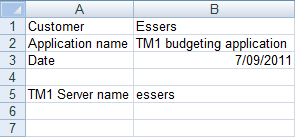
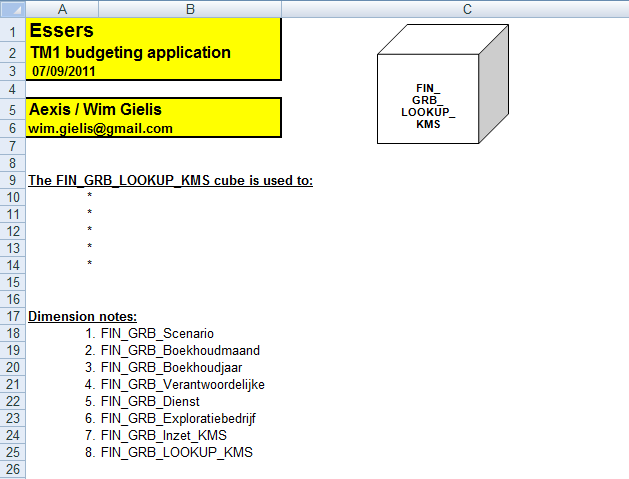
End result
The result will be visible in columns D, E, F on sheet “MAIN”. The sheets after sheet “Template” will contain the cubes and dimensions. You can now edit the individual sheets with details on cubes and dimensions. Change the template sheet to suit your needs. But be careful, running the code again will remove all sheets to the right of sheet 2! Take a backup of essential stuff whenever needed.
Check out the code!
As usual, there are some nice and interesting parts in the VBA code, from which you might benefit for other purposes. Have a look at it if you want.
